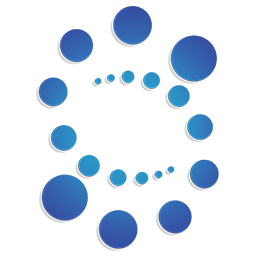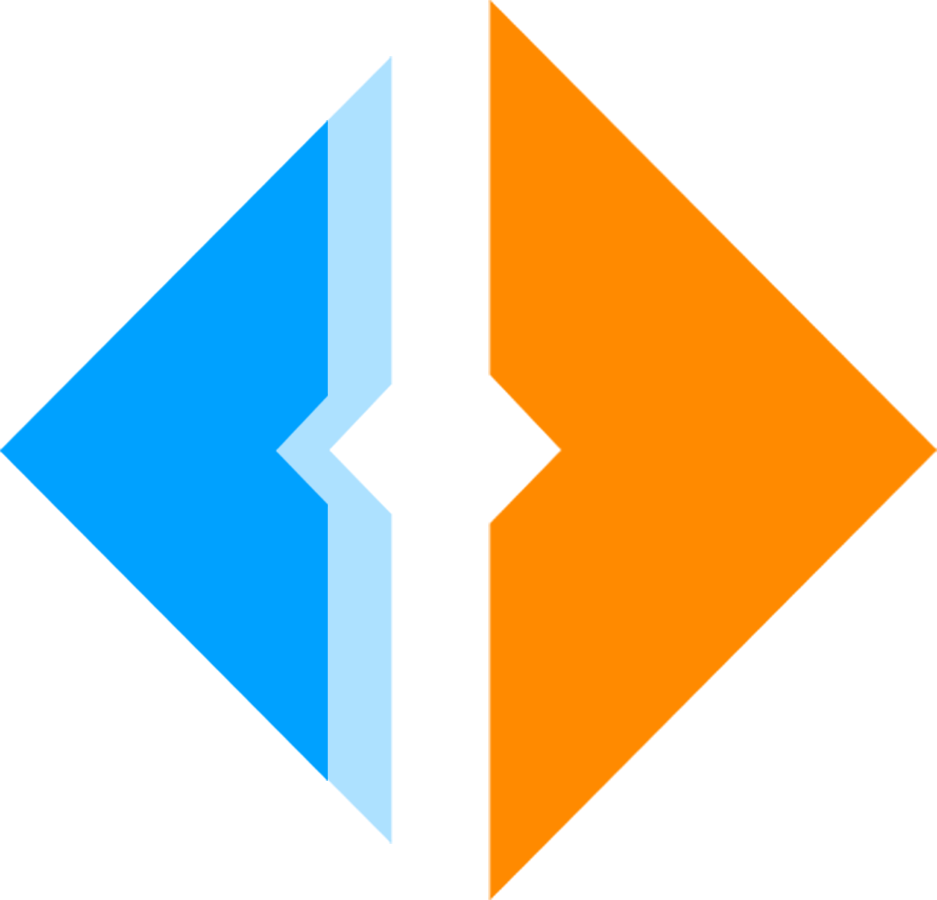Install a Node
Safrochain Testnet Node Setup Guide
📋 Prerequisites
sudo on Linux/macOS) for installing packages and configuring firewallssafro-testnet-12242a526e7841e7e8a551aabc4614e6cd612e7fb@88.99.211.113:26656https://genesis.safrochain.com/testnet/genesis.jsonhttps://faucet.safrochain.com (provides 25,000,000 usaf per request)usaf as the base unit for transactions$HOME_NODE (default: $HOME/.safrochain)Note: This guide assumes you are joining an existing testnet and do not need to create initial accounts or modify the genesis file. Commands are provided for manual execution to ensure clarity and control.
🚀 Setup Steps
Step 1: Install Dependencies
git, make, and jq (for JSON parsing), and configures the Go environment required to build and run the Safrochain node.sudo on Linux/macOS).Linux (Ubuntu)
macOS
https://go.dev/dl/.brew install homebrew). If using Bash, replace .zshrc with .bashrc.GOPATH is set to $HOME/go for building the Safrochain binary. jq is used for JSON validation in later steps.go version to confirm go1.23.x. If incorrect, remove existing Go (sudo rm -rf /usr/local/go) and retry.go version go1.23.9 ...jq installation:jq-1.6 or similarsudo rm -rf /usr/local/go and repeat the installation.sudo privileges and internet connectivity (ping google.com).Step 2: Clone Repository and Build Binary
safrochaind binary, and adds it to the system PATH.git and Go 1.23 installed (Step 1).Linux (Ubuntu)
macOS
safrochaind binary is installed in ~/go/bin..bashrc..zshrc. For Bash, replace with .bashrc. For other shells (e.g., Fish), add export PATH=$PATH:$HOME/go/bin to the shell's config (e.g., ~/.config/fish/config.fish).safrochaind version to confirm the binary is accessible./home/<user>/go/bin/safrochaindv1.0.0)~/go/bin is in PATH (echo $PATH) and re-run source $HOME/.bashrc (Linux) or source $HOME/.zshrc (macOS).safrochain-node/app.go or run go mod tidy in the repository directory.Step 3: Initialize the Node
$HOME_NODE.safrochaind binary built (Step 2).Linux (Ubuntu)
macOS
my-node).--chain-id safro-testnet-1 matches the testnet's identifier.$HOME_NODE/config/ with default files: app.toml, config.toml, client.toml, genesis.json, node_key.json, priv_validator_key.json.$HOME_NODE is set to $HOME/.safrochain and persisted for future sessions.app.toml client.toml config.toml genesis.json node_key.json priv_validator_key.json$HOME_NODE:/home/<user>/.safrochainsafrochaind is installed (which safrochaind) and you have write permissions (ls -ld $HOME).df -h) or re-run the command.Step 4: Configure Genesis File
genesis.json and places it in $HOME_NODE/config/.$HOME_NODE/config/ created (Step 3).curl -L to follow redirects and download the genesis file.genesis.json in $HOME_NODE/config/.$HOME_NODE/config/genesis.jsonping google.com). Try the alternative URL: https://raw.githubusercontent.com/Safrochain-Org/genesis/refs/heads/main/genesis-testnet.json.Step 5: Configure Node Settings
app.toml, config.toml, and client.toml with testnet-specific settings, including gas prices, ports, and the main node as a seed peer.Node Configuration Notes
0.001usaf for the testnet denomination.2242a526e7841e7e8a551aabc4614e6cd612e7fb@88.99.211.113:26656 for syncing.127.0.0.1 for local operation. For public nodes, provide your server's external IP.1317), gRPC (9090), and P2P (26656) ports.$MONIKER variable from Step 3.🔧 Automatic Configuration of config.toml
seeds, persistent_peers, and pex values in config.toml, use the command below that matches your OS:Linux
macOS
✅ Verification
app.toml client.toml config.toml genesis.json node_key.json priv_validator_key.jsonseeds = "2242a526e7841e7e8a551aabc4614e6cd612e7fb@88.99.211.113:26656"🛠️ Troubleshooting
$HOME_NODE is set (echo $HOME_NODE) and that the user has write permissions (ls -ld $HOME_NODE).config.toml creation step with the correct $MONIKER.Step 6: Open Required Ports
26656 (P2P), 26657 (RPC), 1317 (API), and 9090 (gRPC) for node communication.ufw for Linux, macOS firewall).Linux (Ubuntu)
macOS
ufw for simple firewall management. Verify with sudo ufw status.pfctl changes are temporary; for persistence, modify /etc/pf.conf or use the GUI firewall settings.26656, 26657, 1317, 9090 as allowed; 26658, 6060 as denied.Connection to localhost 26656 port [tcp/*] succeeded!ufw commands or check for conflicting rules (sudo ufw status).Step 7: Start the Node
safrochaind start
systemd service (Linux only)
$HOME_NODE/safrochaind.log.launchd.active (running) status.catching_up: false when synced.tail $HOME_NODE/safrochaind.log or journalctl -u safrochaind -f).🔍 Monitoring Tools
catching_up: false when synced.🛑 Stopping the Node
🔄 Updating the Node
📚 Resources
📝 Notes
df -h) and logs regularly to ensure node health.Modified at 2025-07-06 18:15:32